explode-the-web
 Explode the Web!
Explode the Web!
Make a browser extension to destroy web pages that steal your data.
What is a Browser Extension?
- Browser extensions are software that add features to a web browser.
- Some are useful—the Wayback Machine extension shows you what a web page looked like in the past, even if it was deleted.
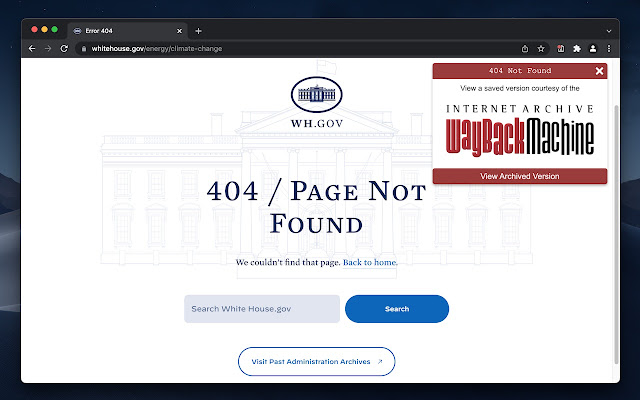
What is a Browser Extension?
- Extensions can also be playful.
- Meow Met displays a new random image from their collection that contains a cat when you open a new browser tab.
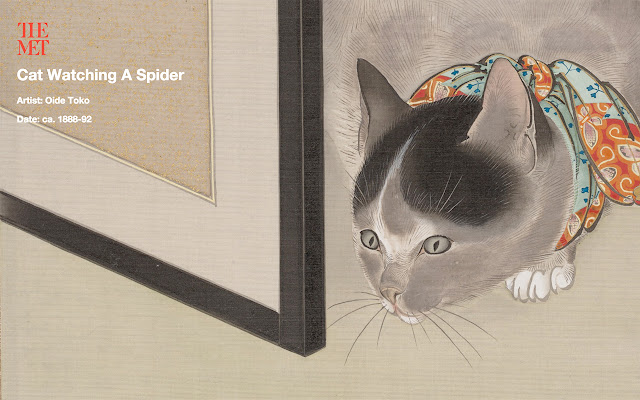
What is a Browser Extension?
- Ad blockers are some of the most popular extensions—removing annoying banner, popup, and video advertisements in real time2
- Similarly, tracker blockers prevent hidden trackers from collecting and monetizing your private searches, communications, and behaviors.

What you will learn
After this presentation you’ll be able to:
- Explain how browser extensions are used
- Create a basic “hello world” example, and learn to debug extensions
- Access and change content of web pages using the DOM and Javascript libraries
- Complete an extension to explode web pages with hidden data trackers.
👉 Start the next section Hello World!